Want to find out when a drug was approved by the FDA? Or need the official prescribing information for a medication your doctor prescribed? You don’t need to call the agency or dig through scattered websites. The Drugs@FDA database is the free, official source for this information - and it’s easier to use than you think.
What is Drugs@FDA?
Drugs@FDA is the U.S. Food and Drug Administration’s public database of approved human drugs. It’s not just a list of names. It’s a full regulatory record: approval letters, clinical review summaries, patient information guides, labeling documents, and even correspondence between the FDA and drug companies. The database includes records for nearly all drugs approved since 1939, with complete documentation for those approved after 1998.
Think of it as the FDA’s public file cabinet. Every drug on the market in the U.S. has a folder here. Whether it’s a brand-name pill like Lipitor or a generic version like atorvastatin, if it’s approved for human use, it’s in Drugs@FDA.
It’s updated daily. New approvals, label changes, safety updates - they all show up here first. And unlike other sites, this is the original source. No summaries. No interpretations. Just the documents the FDA itself released.
What You Can Find in Drugs@FDA
When you open a drug’s record, you’ll see several key sections:
- Approval History - The exact date the drug was approved, and whether it was approved as a new drug, generic, or biologic.
- Product Information - The full prescribing label (also called the package insert), including dosing, warnings, side effects, and contraindications.
- Review Documents - Summaries written by FDA medical and pharmacology reviewers explaining why they approved the drug.
- Application Number - The official FDA identifier: NDA for brand-name drugs, ANDA for generics, BLA for biologics.
- Patent and Exclusivity Data - While not as detailed as the Orange Book, you’ll see basic patent and exclusivity information tied to the approval.
- Patient Medication Guides - The printed handouts given to patients at the pharmacy.
For older drugs approved before 1998, you might only see basic approval dates and labels. But for anything approved in the last 25 years, you get the full package.
How to Search Drugs@FDA
There are two main ways to search: the homepage search box and the A-Z index. Don’t use the A-Z index unless you know exactly what you’re doing - it’s misleading.
Use the Homepage Search Box (Best Method)
Go to www.fda.gov/drugsatfda. In the big search box at the top, type in:
- The brand name (e.g., Lipitor)
- The generic name (e.g., atorvastatin)
- The active ingredient (e.g., ibuprofen)
- The application number (e.g., NDA 020639)
Hit Enter. Results appear instantly. You’ll see a list of matching drugs. Click any one to open the full record.
Pro tip: If you’re unsure of the spelling, try a partial name. Searching for lisin will return lisinopril, lisinopril/hydrochlorothiazide, and brand names like Zestril and Prinivil.
Why the A-Z Index Doesn’t Work Like You Think
The A-Z index under “Drug Name” looks simple - just click a letter and scroll. But here’s the catch: it only finds drugs whose exact name matches what you type.
For example, if you search for LISINOPRIL in the A-Z index, you’ll get only the generic drug lisinopril. You won’t see:
- Zestril (brand name for lisinopril)
- Prinivil (another brand name)
- Zestoretic (lisinopril + hydrochlorothiazide)
That’s because the A-Z index doesn’t search by active ingredient - it searches by exact product name. It’s designed for browsing approved product names, not finding all versions of a drug. Stick to the main search box.
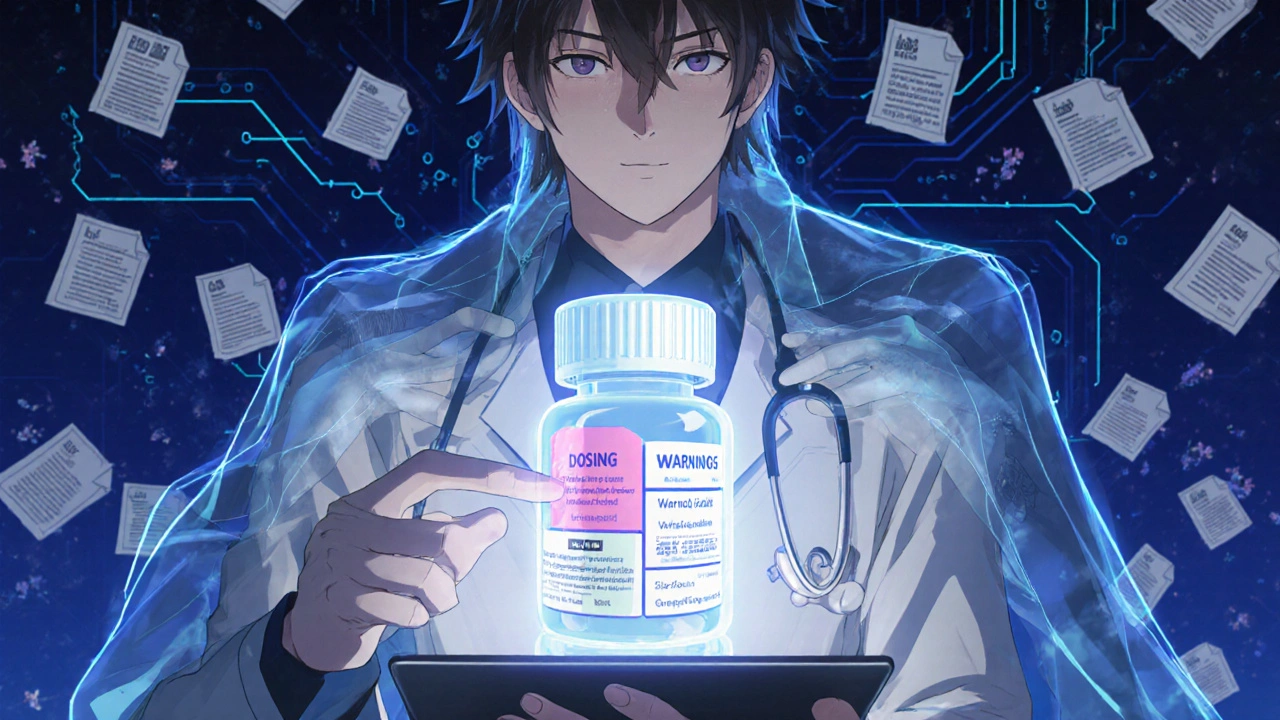
What Drugs@FDA Doesn’t Cover
It’s important to know the limits so you don’t waste time looking for something that isn’t there.
- Animal drugs - These are in a separate database: Animal Drugs@FDA.
- Complete patent details - For exact patent numbers, expiration dates, and exclusivity periods, use the Electronic Orange Book.
- Searchable labeling sections - If you need to find every drug with a boxed warning about liver damage, use FDALabel. Drugs@FDA gives you the full label, but you have to read it yourself.
- Biologics - Wait, aren’t biologics included? Yes, they are - but only those approved under a BLA. The Purple Book is the dedicated database for all biological products, including biosimilars.
Drugs@FDA is your go-to for approval history and official documents. For deeper legal or clinical details, you’ll need to cross-reference with other FDA tools.
Who Uses Drugs@FDA - And Why
This isn’t just for pharmacists or regulators. Here’s who uses it daily:
- Pharmacists - Verify approval status before dispensing a new generic. Confirm if a drug has been recalled or had a label change.
- Doctors - Check if a medication they’re considering is truly FDA-approved, especially for off-label uses.
- Researchers - Pull historical approval data for systematic reviews or drug safety studies.
- Patient advocates - Find out when a drug became available, especially if it’s expensive or hard to get.
- Pharmaceutical companies - Track competitor approvals, check patent status, and benchmark labeling language.
One pharmacist told the FDA: “I used to call them every time a patient asked when a drug came out. Now I just pull it up in 30 seconds.” That’s the power of this tool.
How to Navigate the Results
Once you click on a drug, you’ll see a page with tabs:
- Products - Lists all formulations (tablets, capsules, injections) and manufacturers.
- Applications - Shows the NDA, ANDA, or BLA number and status.
- Reviews - FDA reviewer summaries. These are gold. They explain the clinical evidence behind approval.
- Labeling - Full prescribing information in PDF format.
- Documents - Approval letters, correspondence, and other regulatory files.
Click “Labeling” to download the official prescribing guide. Click “Reviews” to read the FDA’s internal analysis - often more honest and detailed than what’s in the label.
Tip: Use Ctrl+F (Cmd+F on Mac) to search within the PDF label for terms like “contraindicated,” “warning,” or “side effects.”

Common Mistakes and How to Avoid Them
Even experienced users trip up. Here are the top three errors:
- Using the A-Z index - As explained, it misses brand names and combination products. Always use the main search box.
- Assuming all generics are listed - Some older generics were approved before 1998 and have minimal documentation. If you can’t find it, check the Electronic Orange Book.
- Not checking the application number - The same drug can have multiple approvals (e.g., different manufacturers). Look for the ANDA number to confirm it’s a true generic.
If you’re looking for a combination drug - like lisinopril + hydrochlorothiazide - search for the full name: “lisinopril hydrochlorothiazide.” Don’t search for each ingredient separately.
Next Steps: When You Need More
Drugs@FDA is powerful, but it’s not the only tool. Here’s when to use others:
- Need patent or exclusivity info? → Use the Electronic Orange Book.
- Need to search for boxed warnings or specific label sections? → Use FDALabel.
- Looking for biologics or biosimilars? → Use the Purple Book.
- Searching for animal drugs? → Use Animal Drugs@FDA.
Most users start with Drugs@FDA, then branch out. It’s the foundation. Everything else builds on it.
Final Tip: Bookmark It
Drugs@FDA is free, reliable, and updated daily. It’s the only place where you can see the FDA’s own documents without filing a public records request. Bookmark it. Save it to your browser toolbar. Keep it open in a tab when you’re reviewing prescriptions or researching medications.
If you’re ever unsure whether a drug is approved, or when it came on the market, or what the official warnings are - go straight to Drugs@FDA. It’s the closest thing the FDA has to a public record of truth.
Is Drugs@FDA free to use?
Yes. Drugs@FDA is a free public resource. No registration, login, or subscription is required. Anyone with internet access can search and download documents without cost.
Can I find generic drugs in Drugs@FDA?
Yes. All approved generic drugs are listed, usually under an ANDA (Abbreviated New Drug Application) number. Search by the generic name (e.g., metformin) or brand name (e.g., Glucophage) to find all versions, including generics.
Why can’t I find my drug in Drugs@FDA?
Your drug might not be FDA-approved for human use. It could be an animal drug, an unapproved compound, or a supplement. Drugs@FDA only includes FDA-approved prescription and over-the-counter human medications. Check Animal Drugs@FDA for veterinary products, or the Dietary Supplement Label Database for supplements.
Does Drugs@FDA include off-label uses?
No. The database only includes information approved by the FDA for specific uses. Off-label uses - when a drug is prescribed for a condition not listed on the label - are not documented here. That information comes from clinical practice, not regulatory filings.
How often is Drugs@FDA updated?
Drugs@FDA is updated daily. New drug approvals, label changes, safety alerts, and withdrawn products are added as soon as the FDA processes them. It’s the most current source for official drug information.
Can I download documents from Drugs@FDA?
Yes. All labeling, review documents, and approval letters are available as downloadable PDFs. You can save, print, or share them. These are official FDA documents, not third-party summaries.
Is Drugs@FDA the same as DailyMed?
No. DailyMed is a repository of drug labeling provided by the National Library of Medicine. Drugs@FDA is the FDA’s original regulatory database that includes labeling plus approval history, reviews, and correspondence. Drugs@FDA links to DailyMed, but it contains more comprehensive regulatory data.






Greg Knight
20 November, 2025 . 10:40 AM
Just wanted to say this is one of the most useful guides I’ve seen on FDA resources. I’m a pharmacist in rural Ohio and I use Drugs@FDA daily-seriously, it’s saved my butt more times than I can count. Last week, a patient asked if a new generic metformin was legit. I pulled up the ANDA number in under a minute, checked the review docs, and confirmed it was bioequivalent. No calls to reps, no guesswork. This is the kind of info that keeps people safe.
Bookmark this. Share it with your med students. Hell, print it out and tape it to your desk.
Donald Sanchez
22 November, 2025 . 06:06 AM
bro i just typed ‘viagra’ into drugs@fda and it popped up like a goddamn miracle 🤯
also found the original 1998 approval letter lol. who knew the fda had that much paperwork? i feel like i just hacked the government.
also why does the pdf label say ‘do not take with grapefruit’ in 14 point font? like… is someone really gonna miss that? 🤔
Sherri Naslund
24 November, 2025 . 05:56 AM
so let me get this straight… the fda lets you download their internal reviews but they won’t tell you why some drugs get approved while others sit for 5 years? and you call this transparency?
oh wait-i forgot. it’s all about the $$$, right? big pharma pays for faster reviews and the rest of us get to dig through PDFs like archaeologists.
also, why is the ‘review documents’ tab always the first thing i click? because that’s where the truth hides. the label? that’s the marketing version. the review? that’s where they say ‘this drug kinda works but we’re scared of the liver stuff.’
Martin Rodrigue
25 November, 2025 . 09:32 AM
While the utility of Drugs@FDA is unquestionable, one must exercise due diligence in interpreting its contents. The review documents, while authoritative, are not peer-reviewed publications and may reflect internal administrative judgments rather than clinical consensus. Furthermore, the absence of a drug in the database does not necessarily imply ineffectiveness-only lack of formal FDA approval. Researchers should cross-reference with clinical trial registries such as ClinicalTrials.gov to ensure comprehensive evidence synthesis. Additionally, the distinction between approval date and market availability can be misleading; distribution delays are common and not reflected in the database. Caution is advised when using this data for policy or reimbursement decisions without contextual supplementation.
rachna jafri
27 November, 2025 . 02:26 AM
USA thinks it owns the world’s medicine, but you know what? India makes 80% of the world’s generic drugs. You think your Lipitor is ‘FDA-approved’? It’s made in Hyderabad and shipped to you with a U.S. label. The FDA doesn’t approve drugs-they approve paperwork. The real medicine? Made in countries where regulators don’t have 300-page forms to fill out.
And don’t get me started on patents. The FDA lets companies extend exclusivity by changing the pill color. That’s not science. That’s corporate theater.
But hey, keep your little PDFs. We’ll keep making the pills you need.
Abdula'aziz Muhammad Nasir
27 November, 2025 . 06:29 AM
This is one of those posts that makes me proud to be part of a system that actually tries to be transparent. I’m a med student from Nigeria and I use Drugs@FDA to study how drugs are evaluated before they reach our shores. Most of the generics we get here are approved versions of U.S. drugs, so knowing what the FDA reviewed helps me understand what’s safe to prescribe.
Also, the fact that this is free? That’s huge. In many countries, you’d pay for this info. The FDA might be slow, but at least they don’t lock knowledge behind paywalls. Keep doing this, guys.
And yes-I’ve downloaded 17 PDFs this week. No regrets.
Kenneth Meyer
27 November, 2025 . 19:58 PM
There’s something deeply human about this database. It’s not just a registry-it’s a record of risk, hope, and bureaucracy all tangled together. Every approval letter is a story: a team of scientists betting their careers on a molecule, a patient waiting for relief, a regulator weighing harm against hope.
And yet, we treat it like a search engine. We type in ‘ibuprofen’ and move on. But if you read the review summaries, you’ll see the fear in the language-‘limited data in elderly,’ ‘potential for renal toxicity,’ ‘inconclusive cardiovascular outcomes.’
This isn’t just data. It’s the quiet, messy, heroic record of medicine trying to do better. Maybe we should read it like poetry, not just a manual.
Ashley Miller
29 November, 2025 . 12:17 PM
So… the FDA updates this daily, right? And you’re telling me they’re not hiding anything? 🤨
Ever notice how every time a drug gets recalled, the ‘Safety Alerts’ tab gets buried under 300 new entries? And the review documents? Always missing the part where the company bribed the reviewer. Oh wait-that’s confidential.
And why is the ‘Documents’ tab full of letters from pharma execs saying ‘we promise we’ll monitor side effects’? Like, wow, really? You said that in 2007 and now we’re on version 14 of the same drug with 12 new black box warnings.
Yeah. I’ll keep my trust in Big Pharma where it belongs: in the trash.
Tara Stelluti
1 December, 2025 . 01:28 AM
i just spent 45 minutes on drugs@fda because i was curious if my anxiety med had ever been recalled.
it hadn’t.
but i found the original 2012 review where the FDA reviewer wrote ‘patient-reported sedation is high but clinically acceptable.’
and i cried.
not because i’m emotional-because someone, somewhere, actually read my suffering and wrote it down. and then they approved it anyway.
that’s the most human thing i’ve seen on the internet this year.
Danielle Mazur
2 December, 2025 . 16:26 PM
They say Drugs@FDA is transparent. But why is the ‘Application Number’ for every new antidepressant always linked to the same three reviewers? And why does every single one say ‘no significant safety concerns’? Coincidence? Or is this just the same five people signing off on everything because they’re overworked and underpaid?
I’ve seen the same names on 200+ reviews. That’s not oversight. That’s a revolving door with a badge.